*** I have a green print button at the end of the post. I suggest printing this post. I think it might be easier to follow the instructions and refer to.***
Name the folder Fonts. Now if you have a file somewhere you can find easily or you would rather save the fonts in, use it. I keep mine here on my desktop, because it's easy to use and find.
Now go to this web site ......click the CLICK HERE below
you'll be taken directly to the site
***if you plan to download more of these fonts, be careful...not all of them are free...pass those up***
We're going to download the SIMPLY GLAMOROUS
We're going to download the SIMPLY GLAMOROUS
When you see fonts like this the download is always in a list below the
sample picture.
Click on the #8 Simply Glamorous
Now you have been taken to the download site. In the upper left corner click on the DOWNLOAD button
Now a window will pop-up and ask you where you want to save it. Over on the right of the menu click DESKTOP.
Then over to the right are the folders on your desk top.
Click FONTS. This is the folder we made.
Now, CLICK the SAVE
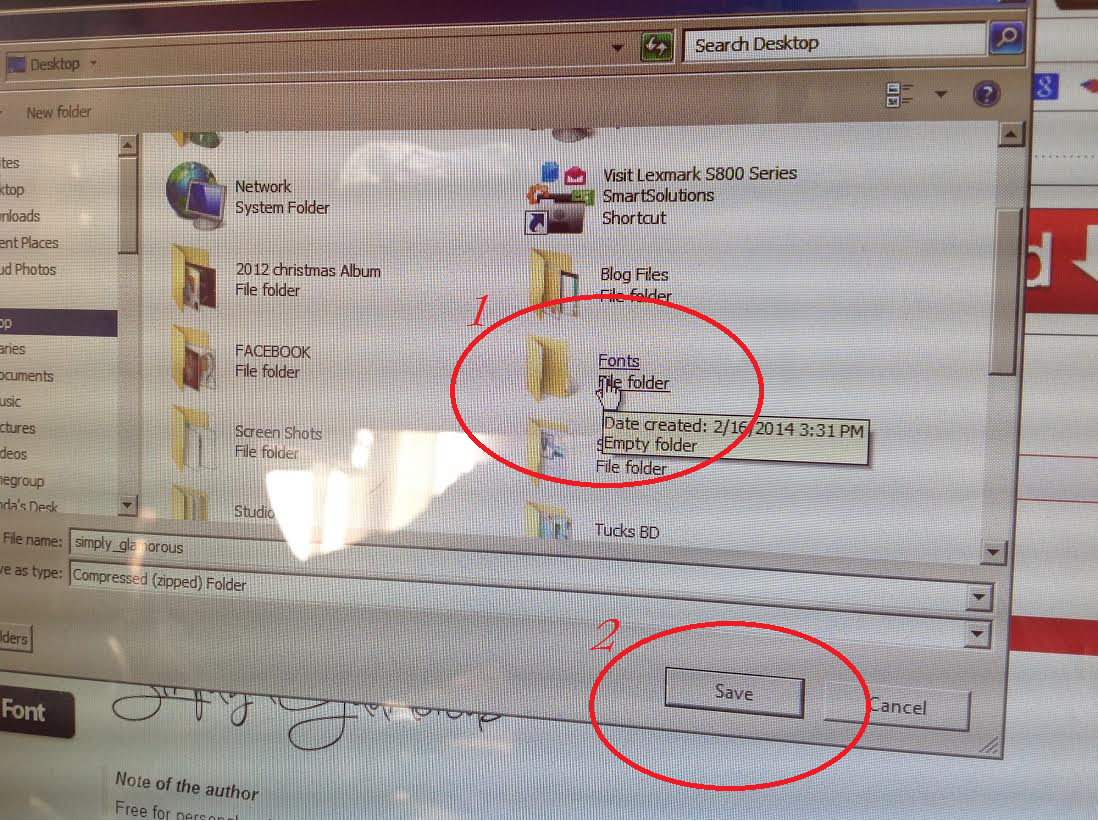
Watch the lower left corner of you screen for the download. I should look like this on the very bottom of your screen.
A screen like this will pop-up like this.
Click on the EXTRACT FILES In the upper left under FONTS.
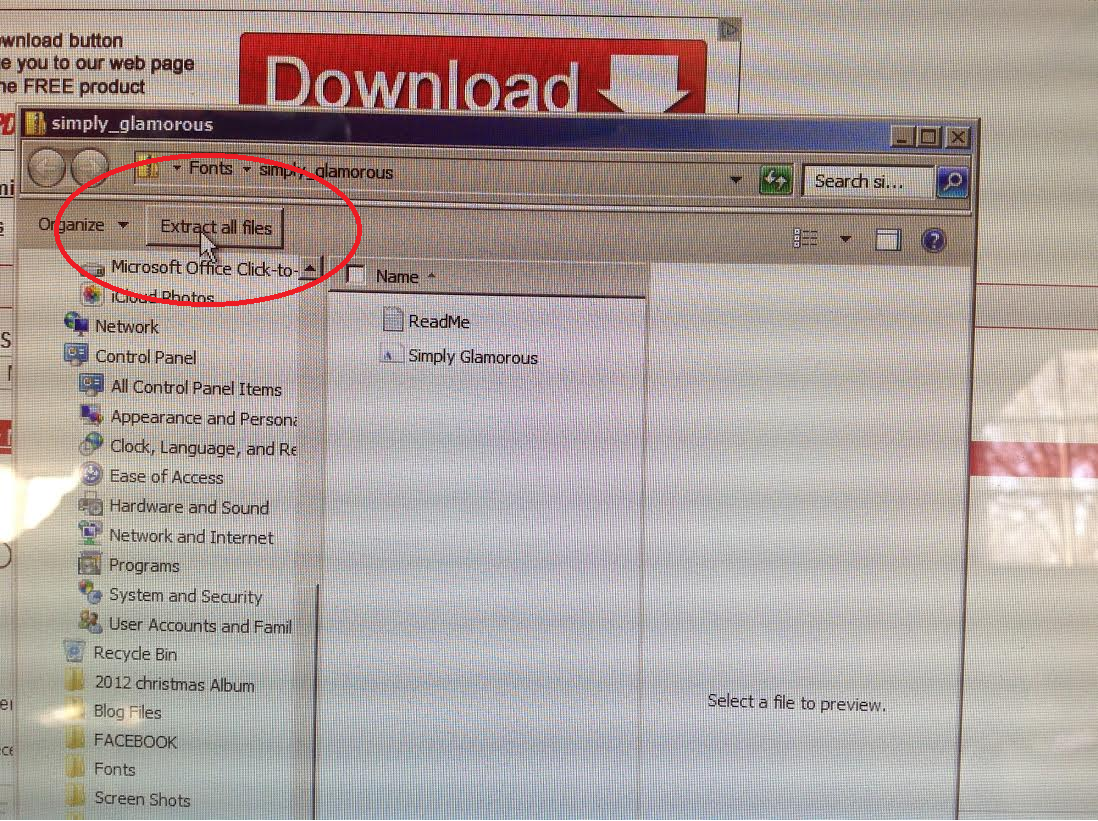
Now you have a frame like this .
CLICK the Extract at the lower right
Make sure the little box SHOW EXTRACTED FILES WHEN COMPLETE, is checked
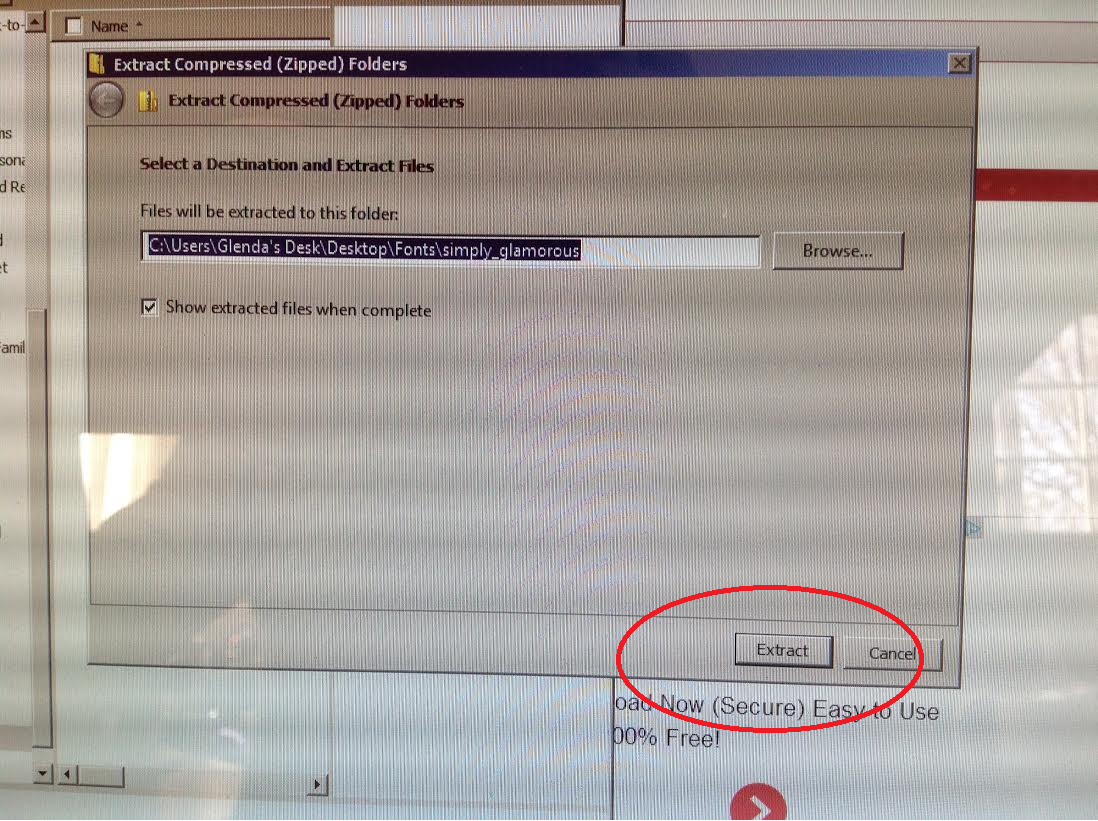
Your Computer will extract the files and this window will pop-up and open.
Click on the SIMPLY GLAMOROUS
Oh my goodness......we are almost finished !!!!!!
Before you install, it is very important to look closely at the name of the font and
how it appears. Simply*Glamouous. I take the time to write this exactly as it appears. ***notice the asteric
between the words Simply and Glamorous ?
You don't have to, but I print a copy of the font. I have so many having a hard copy
helps me decide which fonts I want to use and the name as it will appear in Paint and
Microsoft Word.
Now CLICK the Install .




















2 comments :
Super! Thanks so much!
OMG you made my day !!
Post a Comment